Looking for a virtual event platform ?
Speak to one of our experts today.
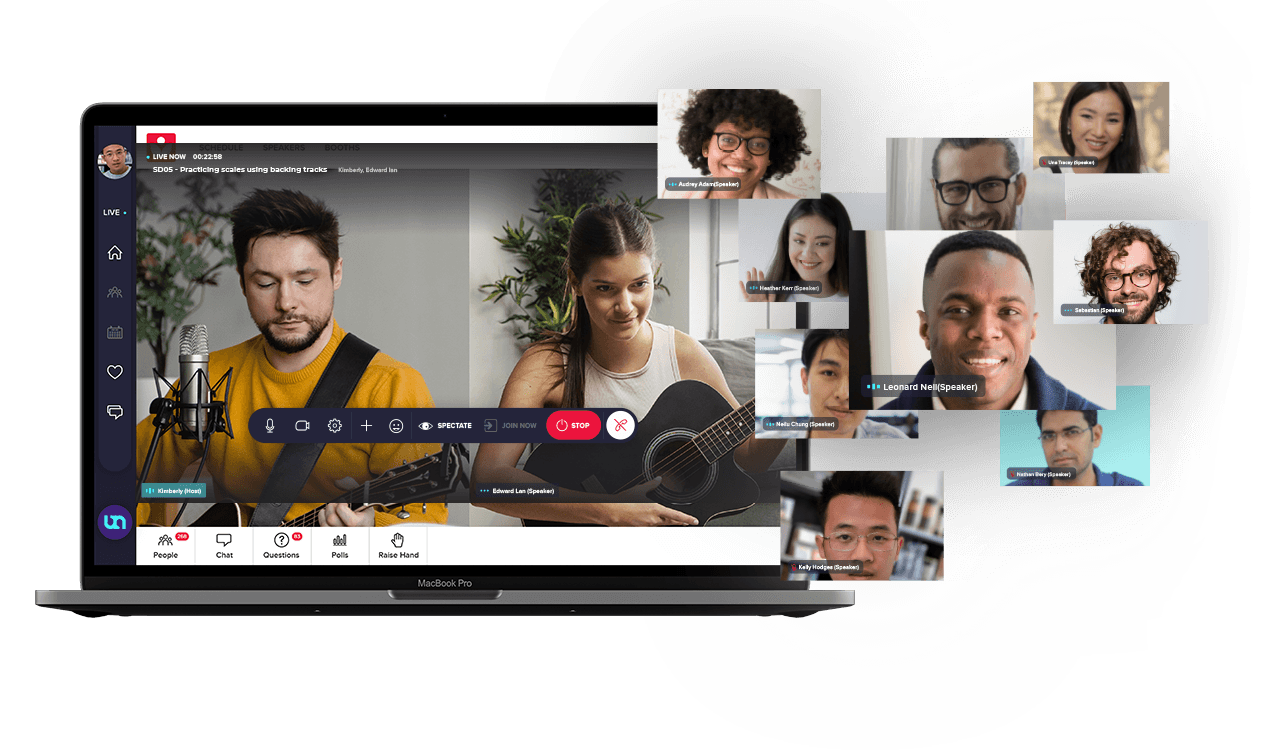
Nunify's live streaming solution includes everything you need to create immersive branded experiences to awe your attendees wherever they are in the world.
Nunify offers a wide gamut of live streaming options suitable for every event type. Weather you have your speakers joining in from their homes, or you want to live stream your in-person event, we've got you covered.
Bring in speakers from around the world into your stage using their laptop / mobile devices.
Go live from your studio setup using RTMP. Perfect for in-person and hybrid events.
Have speakers comfortable with zoom? Live steam your Zoom webinar / meeting in nunify.
Live streaming to Youtube, Vimeo, etc. Embed your live stream in nunify.

Nunify's Live streaming solution provides sub-second latency to enable highly interactive session experience.
Make the stage your own by adding custom backgrounds to your sessions.
Add lower thirds to provide additional context to what's going on in the session.
Add custom overlays to your stage to add additional branding, provide speaker details and more.

A common chat area in the session allows your attendees to interact with each other and the speakers.
A dedicated space for your attendees to ask questions. The questions can be up-voted by other attendees, so that the hosts know the most popular ones. The questions can be moderated by the host so that only the approved questions are visible to everyone.
Publish live polls which pop up in your attendees screen. The poll results are visible instantly and update live as the answers come in.
Attendees can use emoji reactions to stay connected with the speakers and other attendees.
Attendees use the raise had button to request access to the stage. The host can allow attendees to join in , and later remove them from stage.
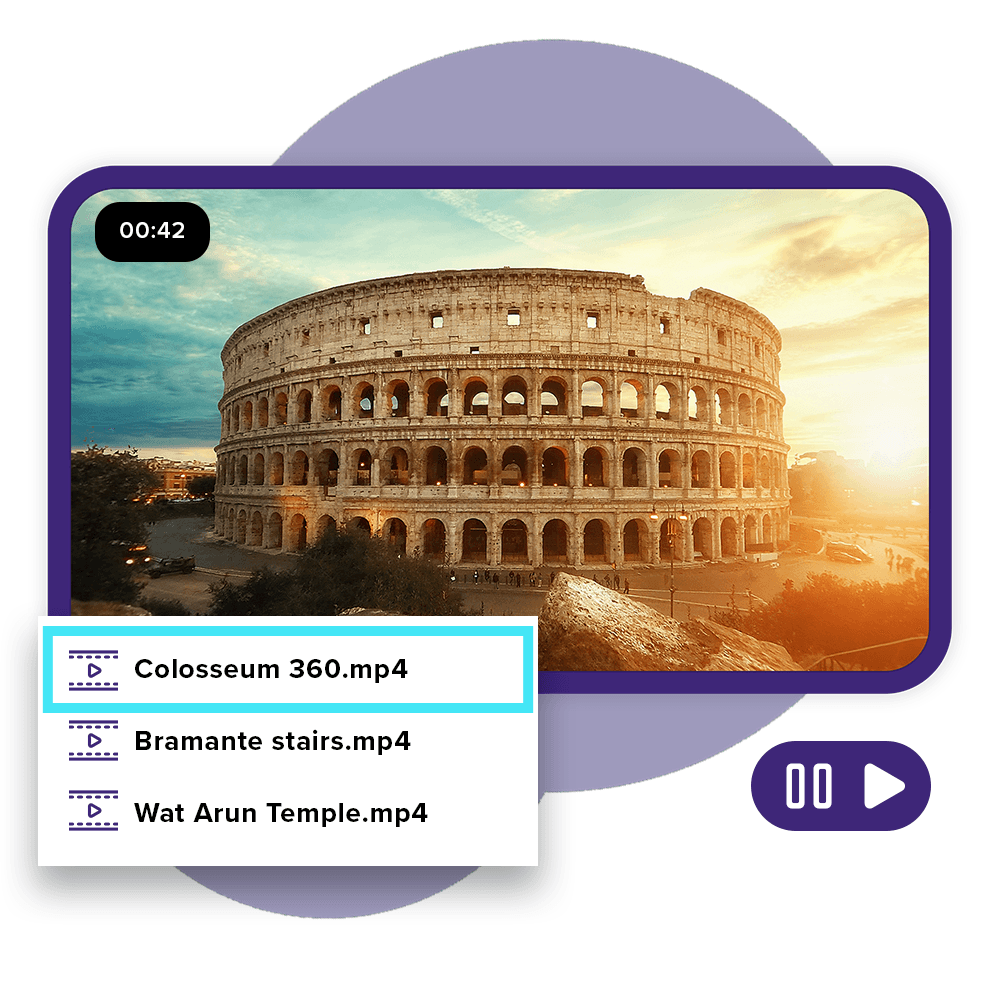
Upload your existing videos to the session to make them available for playback during the session.
While the session is live, insert and play the pre-uploaded videos. The video will be played simultaneously on all your attendees screen.
This technique is particularly useful for showing pre-created demonstrations, like a product tour, or a surgery video, while the speaker adds more context to it.
This is also useful for playing the pre-rolls before the session starts and credits at the end of the session.
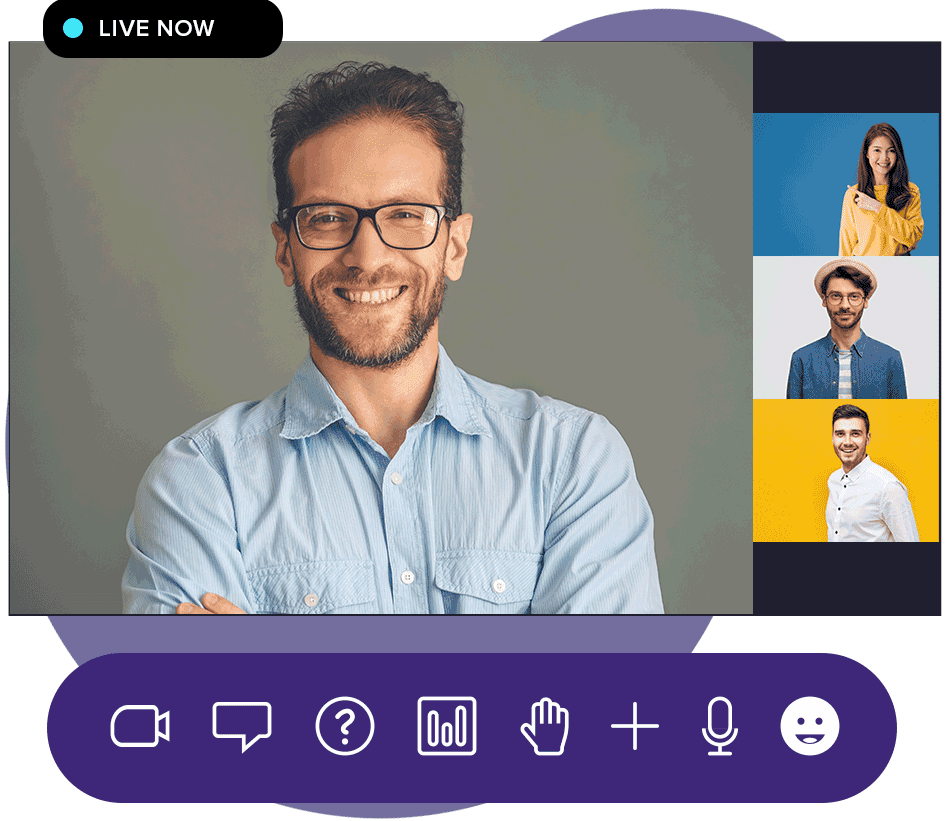
The host and speakers can join the session back stage to prepare and do audio/video checks before the session is broadcasted live.
The host can start and stop the session broadcast to the attendees.
The host can move speakers in and out of the stage and control the layout of speakers on the screen.
The host can in real time add or remove backdrops, lower thirds, overlays and callouts to give a truly high quality production experience .
Hosts can moderate content posted on the session chat and Q & A by deleting unwanted posts.
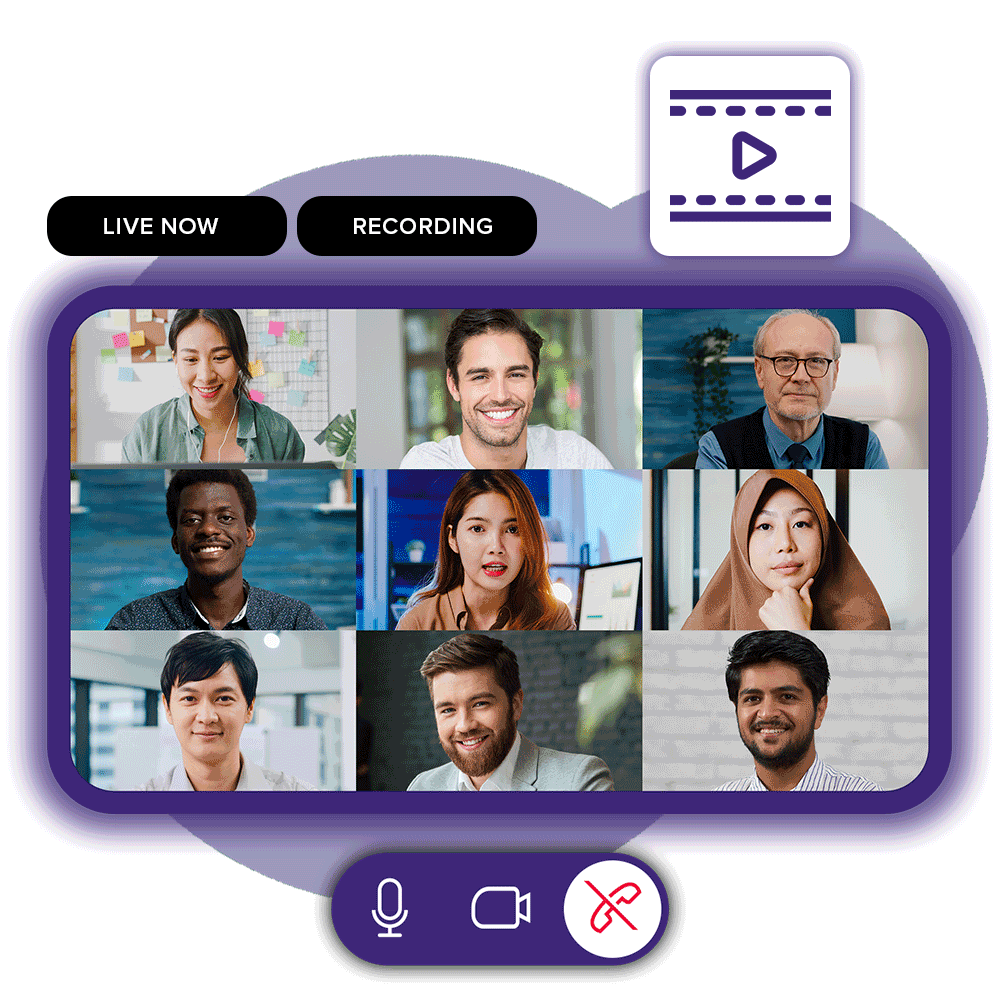
The sessions are recorded automatically and are available for downloading from the admin panel once the session is over.
You can make the session recording available for viewing on-demad for the attendees who may have missed the session or those who want to view it again.
With stream forwarding capabilities it is easy to setup and broadcast simultaneously to audiences in Facebook, YouTube, twitch or any other platform which takes an RTMP input .
Nunify is the most professional looking virtual event platforms I have come across. The design, user friendly navigation and interactivity is unparalleled.

Managing Director, Hanover Middle East
Speak to one of our experts today.

