There are lots of webinar & virtual event platforms, which is amazing for you, but not all platforms are the same. At nunify our team analysed Zoom Webinar – here are the facts to help you make a more informed decision. Do reach out if we got something wrong.
Tip: You can integrate zoom to nunify within minutes to upgrade your zoom webinar into a branded webinar – View video
The Essentials nunify zoom webinar Key use case Branded webinars, online events & hybrid events Meetings & small webinars Time to Launch Event Instant DIY Instant DIY Enterprise / Subscription license Available Available Event Marketing Integrated custom registration, branded emailers, ticketing, campaign tracking, agenda Basic text form Branding Your custom brand assets & colors None Multiple Live Sessions All sessions under single URL with support for parallel sessions Each session will be new URL No. of Hosts / Panelists Unlimited across all plans Restricted by plans Attendee / Speaker access No apps, No download, No installation Needs software download Max. Attendee per stream Upto 1 Million users Upto 50k users Registrations & Emailers Custom registration form & branded HTML emailers Basic text Security Email OTP authentication & Enterprise-grade RSA2048 SHA256 encryption Max. security is Meeting ID and/or generic password Content & User Management Do-it-yourself CMS with turnkey administration None Analytics & Data Export Live dashboard with export data, usage, views data for each session No Support 24×7 chat/email support & can avail additional Managed services Lack live-chat / Managed services
Video Stream nunify zoom webinar Video Streaming Source Integrate zoom, youtube, vimeo, webex OR proprietary nunify live, pre-recorded videos, RTMP Only Webcam Video Latency < 40ms 150ms Pre-recorded Video Upload video to nunify and direct HD+ stream with no video & audio lag (Simulive) Need to share screen with video (pixelated) On-demand Video Yes available in HD+ resolution No RTMP / Professional Camera Input Yes available for OBS / Vminx etc., input No Parallel Streams / Sessions Unlimited across all plans No Recordings Available for nunify live streams & included in all plans Yes but additional cost Stream to Youtube / Facebook / Linkedin Yes Yes
User Experience nunify zoom webinar Event Accessibility One URL with all sessions, booths, networking accessible Anytime, Anywhere Separate URL for each session active only when host is LIVE Visual Interface Modern elements with ability to include visual content like png, gifs, videos Monotone black & white conference call interface Session / Streaming Room Clear indicator on who are host / panelists / speakers. Also can be branded with gifs, images, video Lack of visual cues & no branding Panelist / Speaker Onboarding No waiting and speaker lounge before go live Need to wait and then promote attendee to panelist / speaker Attendee Onboarding Attendee is only a viewer and can’t come live unless host allows in raise hand Admin settings to mute / unmute – mic / camera etc., Partner / Sponsor Integration Virtual booths & ad spaces with videos / images / pdfs, chat bot, book meeting None Dedicated Networking Areas Public & Private text chat. Dedicated lounge & virtual video tables Breakout rooms