There are lots of webinar & virtual event platforms, which is amazing for you, but not all platforms are the same. At nunify our team analysed Zoom Webinar – here are the facts to help you make a more informed decision. Do reach out if we got something wrong.
Tip: You can integrate zoom to nunify within minutes to upgrade your zoom webinar into a branded webinar – View video
The Basics
nunify | zoom | |
|---|---|---|
Download software | No | Yes |
Attendee support | Upto 1 Million users | 100-5000 users |
Registrations & emailers | Integrated & Custom branded | At best very basic support |
Custom branding | Yes | No |
Video Streaming
| nunify | zoom | |
|---|---|---|
| Video streaming | Laptop, Mobile, SimuLive, BYOB | Only laptop |
| Video Latency | < 40ms | 150ms |
| Video meetings & conference | Yes | No |
| On-demand video & recordings | Yes | Some |
| Pre-recorded videos & PPTs | Direct steam with minimum 720p quality | Via screen-share (pixelated) |
| Parallel Sessions | Yes | No |
Event Management & Engagement
| nunify | zoom | |
|---|---|---|
| Event Accessibility | Anytime, Anywhere under one URL | Separate URL for each session active only when LIVE |
| Interactive Broadcast room | Chat, Polls, Emojis, Raise hand, Q&A | Only chat |
| Exhibitor Booths & sponsor branding | Interactive smart booths & digital ad spaces | No |
| Dedicated networking areas | Public & Private chat. Video chat | No |
| Matchmaking & content recommendations | Yes | No |
| Live Analytics Dashboard | Yes | No |
| Data Download / Export to excel | Yes | No |
| Multilingual | Yes | A few |
| Support | 24×7 & can avail additional Managed services | Lack live-chat / Managed services |