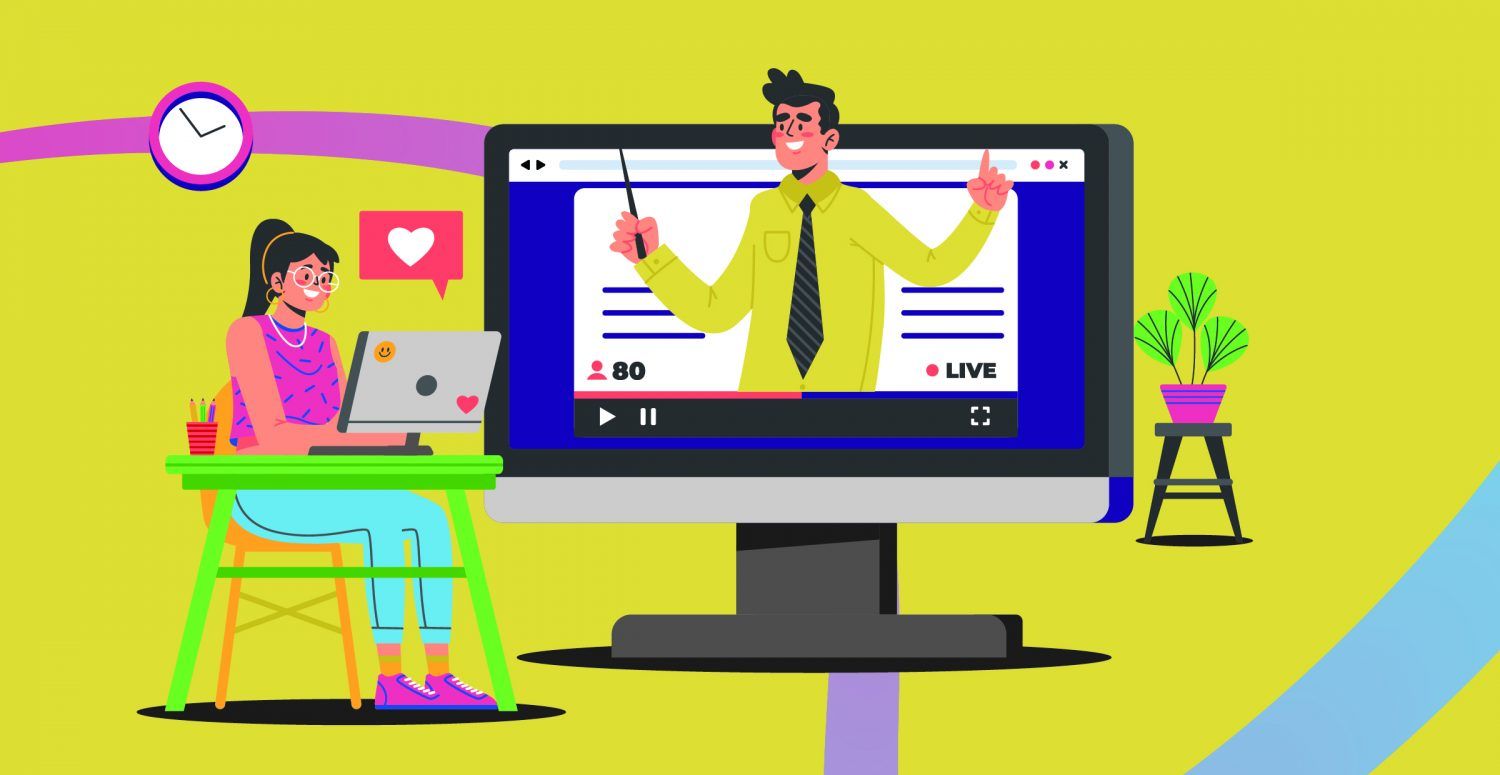There’s a high chance you’re wearing sweatpants for meetings. Do you panic when it’s your turn to speak or when your manager asks you to turn on your camera?
Zoom meetings require you to prepare, focus and follow common courtesy, so meetings run smoothly. We know it’s hard with all the distractions in your house. That’s why we bring you a guide to virtual meeting etiquette so you can get the most out of your virtual meetings.
Why Do You Need Ground Rules For Virtual Meetings?
Virtual meetings are here to stay. 57% of employees in the US prefer virtual meetings over in-person meetings. Even if employees return to the office, they’ll interact in zoom meetings with hybrid employees.
Virtual meeting étiquettes save you and your teammates the trouble of saying, ‘you’re on mute’ or ‘please don’t cut me several times in a meeting.
At Nunify, employees don’t have the same problem as we all abide by virtual meeting etiquette like
- Everybody takes turns to talk
- Nobody speaks over another person
- It’s a personal choice to turn on our camera
Everybody maintains professionalism which makes our meetings smooth and fruitful. You, too, can follow ground rules for virtual meetings for hassle-free virtual meetings.

Below are the reasons why your need virtual meeting etiquette:
1. To Portray A Professional Image
Even though dressing casually has become a norm in the hybrid work environment, being professional doesn’t take a back seat. And it has nothing to do with wearing ties or heels to work. Being professional means creating a work environment where productivity increases and fruitful conversations occur. Just like you do in an office meeting, it’s crucial to be professional during a virtual one.
2. To Reduce Disturbances
Imagine being disturbed by car honks, barking dogs, or a yelling spouse during an office meeting. It would be offset for the entire office. It does the same during virtual meetings. Virtual meeting etiquettes include sitting in a quiet environment or muting yourself whenever you hear a noise, so others don’t get disturbed by them.
3. For The Smooth Running Of The Meeting
Employees with no virtual meeting etiquettes tend to speak over others, show up in messy backgrounds and divert from the agenda with unnecessary conversations. Such atrocities stretch the meetings and waste everyone’s time. Virtual meeting etiquettes help you stay focused on the agenda so the meeting runs smoothly and you wrap it up in time.
Following the ground rules for virtual meetings benefits both you and your colleagues. They help you conduct smoother virtual meetings, team-building exercises, or virtual events so you can enjoy the benefits of working from home without hampering professional interactions.
Ground Rules For Virtual Meetings
At Nunify, we practice zoom etiquette within the company and with our clients. Below are the virtual meeting etiquettes that we use. Try these so you can achieve the same result within your company.