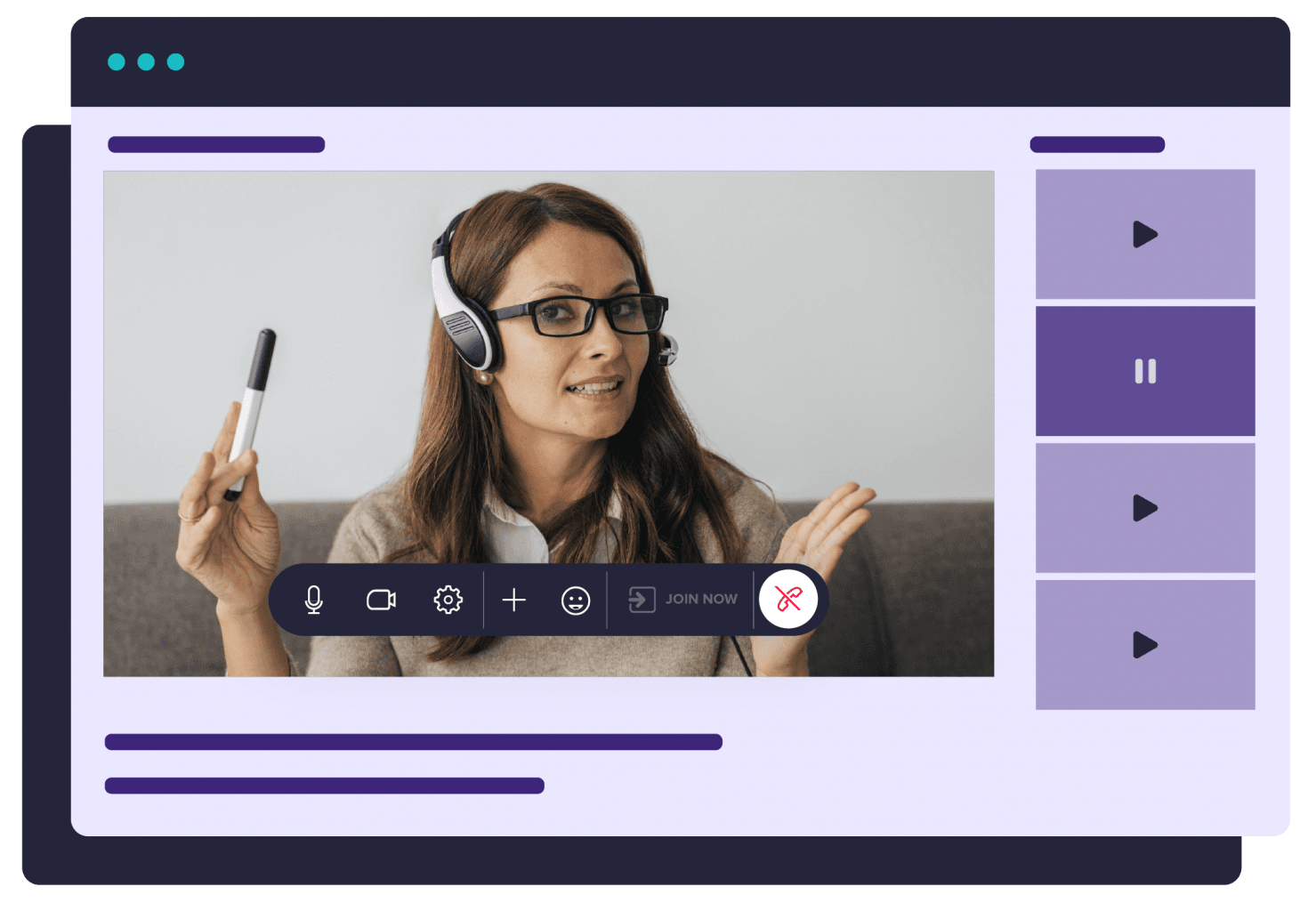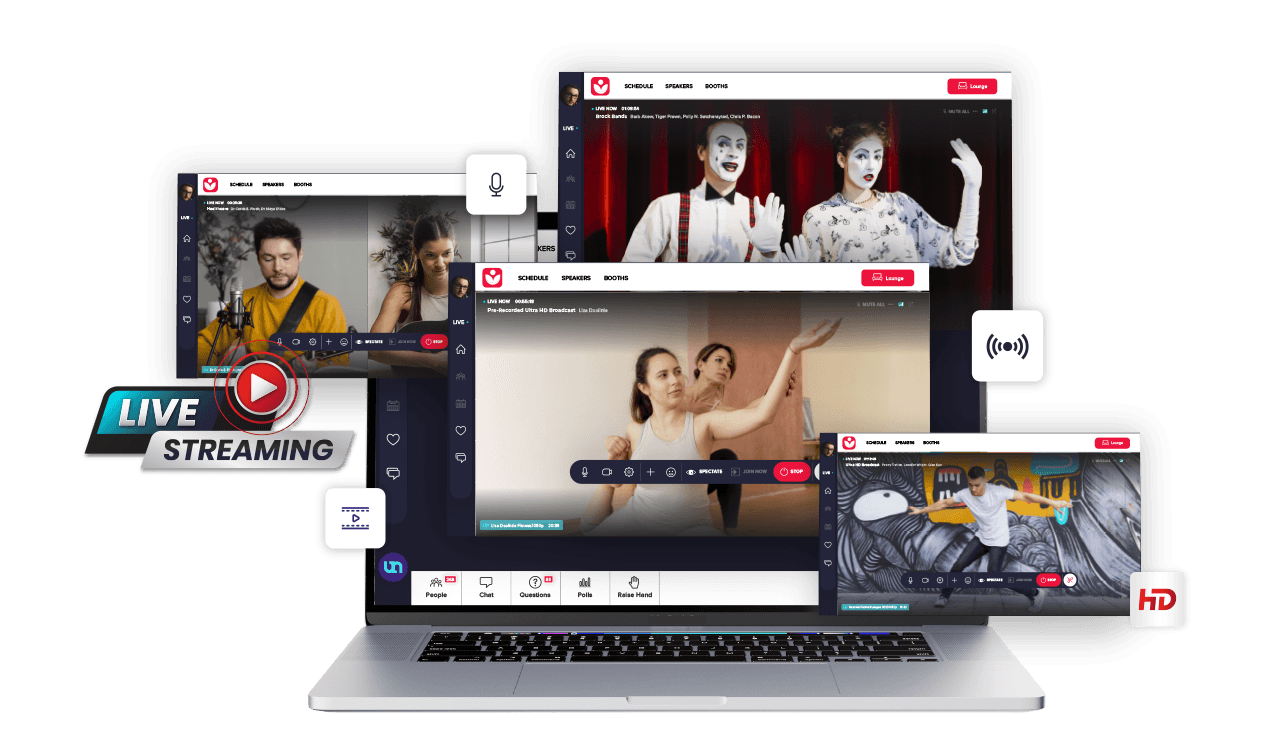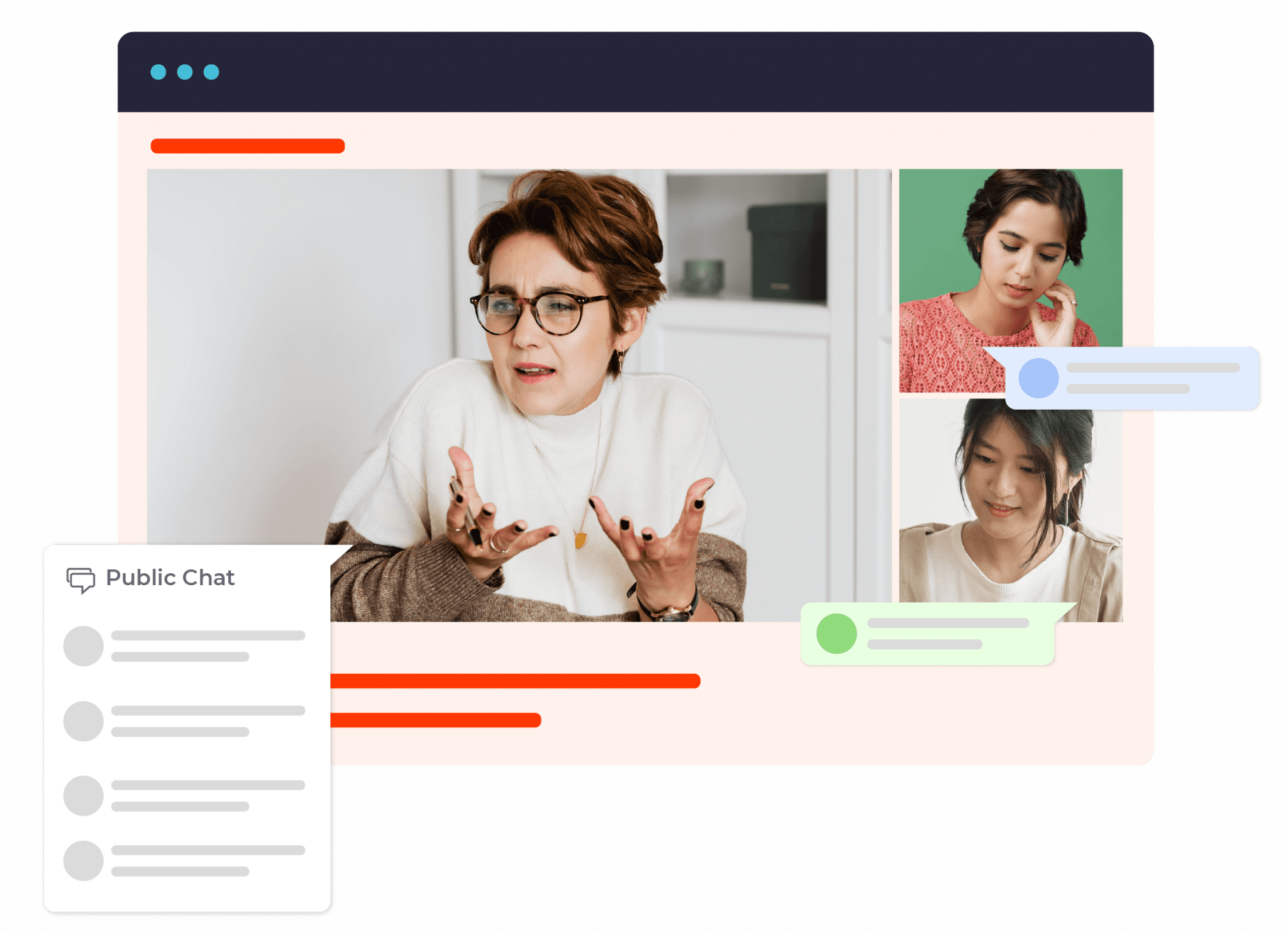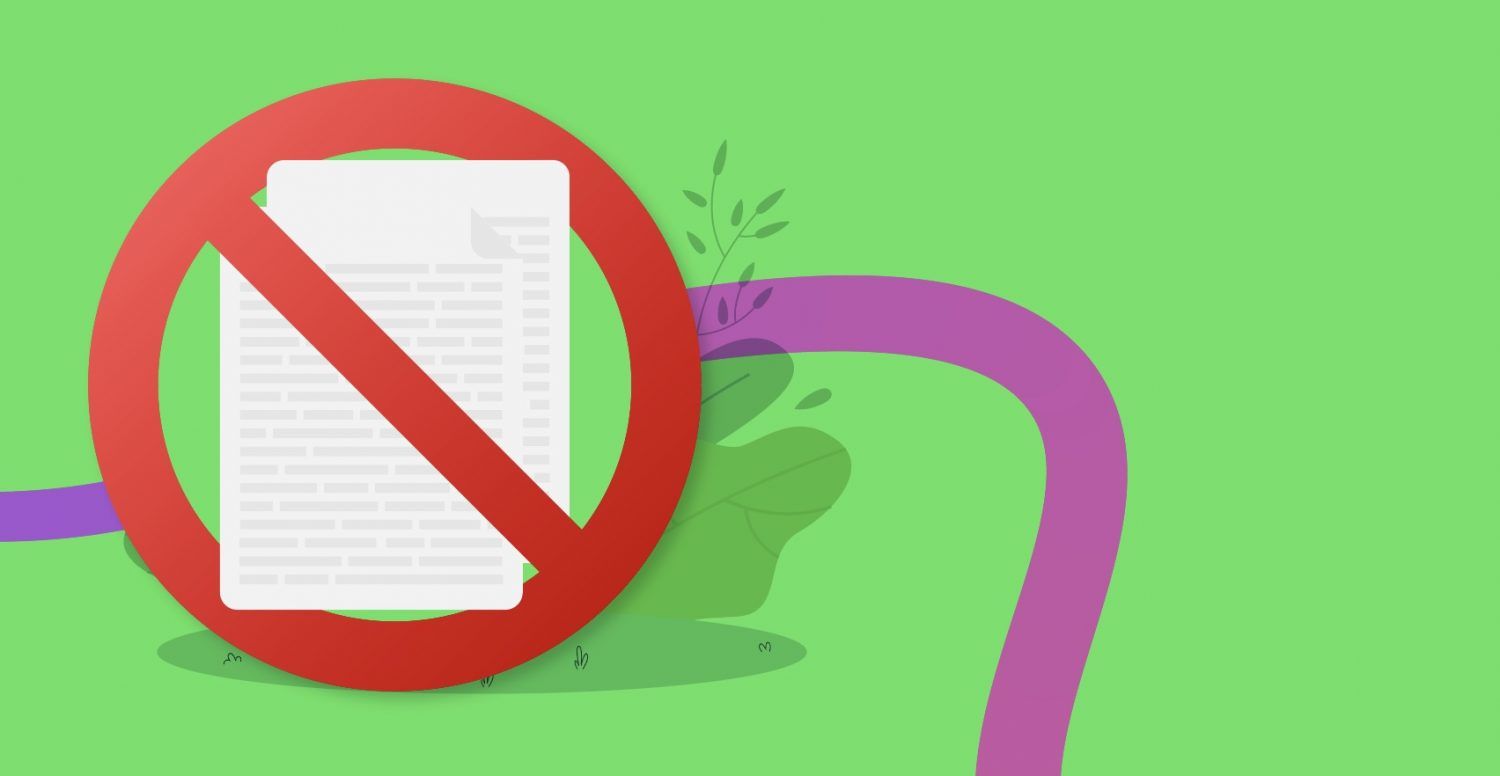The heart of every virtual event is the underlying event technology. From online-classes, virtual conferences, webinars, live-streamed concerts, a robust platform is the key to success. Today event organisers have numerous platforms to choose from. It’s like entering a candy store: it’s very hard to make a purchasing decision. Except this one has larger implications.
First and foremost it is important to be aware of a must-have event tools for success:
Event website : Your website is the first impression your attendees have about your event. It provides a ‘home base’ for your event. It’s your primary promotional tool. Keep it easy to navigate and impactful High-quality videos and images, event schedules, FAQs, speakers are a must on any virtual event website.
Registration : Often overlooked but critical tool for data collection. A registration page with no technical errors, fast registration, and quicker response time gives credibility. Integrated to other tools this becomes powerful to collect data.
Emailers : Email marketing is the oldest, yet effective digital marketing channel. No matter how boring it may seem, people read emails for their own compulsion. Keep your followers updated through newsletters, emails, feedback surveys, etc. A smarter approach would be to use automated emails to save time.
Event App: A mobile event app is the cornerstone for your virtual events. In today’s mobile world, people access information only over mobile. A good event app fosters networking, sustains interest and boost engagement
Live-streaming: Video conference and live stream are often confused to be the same. They’re similar, but the difference is what makes it a virtual event. In a nutshell video conference is for meetings, while live stream is for broadcast to a huge audience.
Event Feedback: Virtual events give you lots of passive & intercepted metrics. But there is no argument on getting direct feedback from speakers, attendees, exhibitors. Don’t forget to integrate feedback and select the right event survey questions
All of the above tools should be mandated for your virtual event platform.