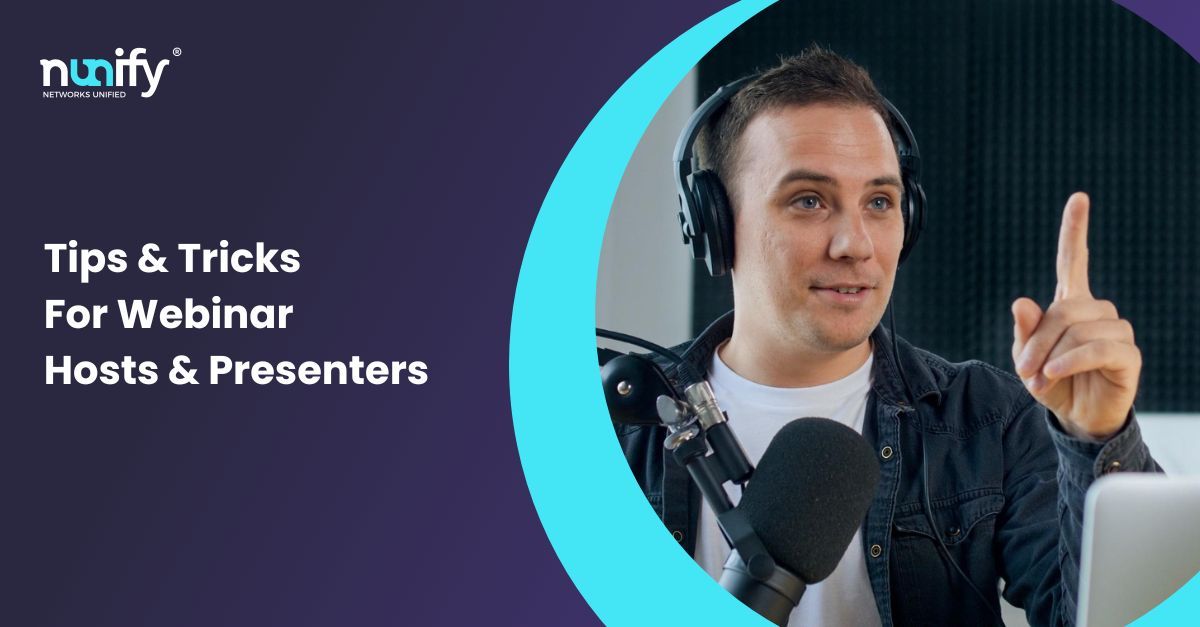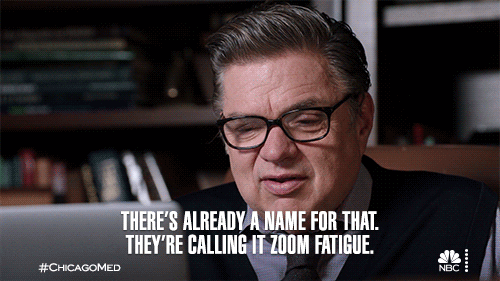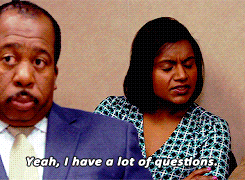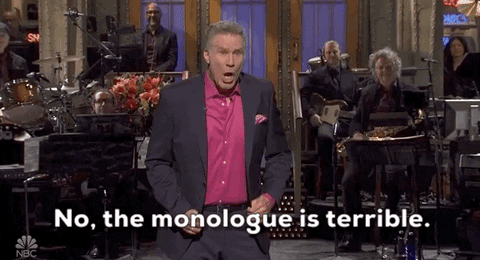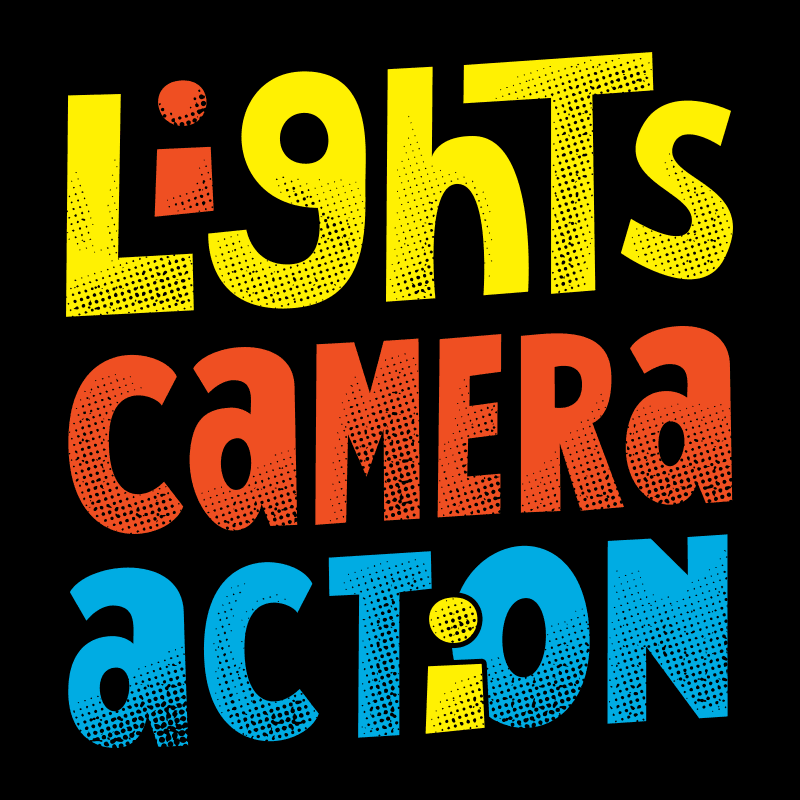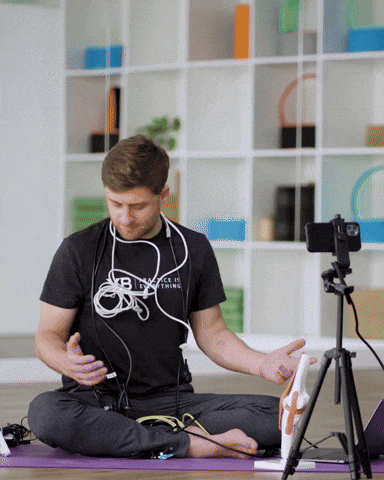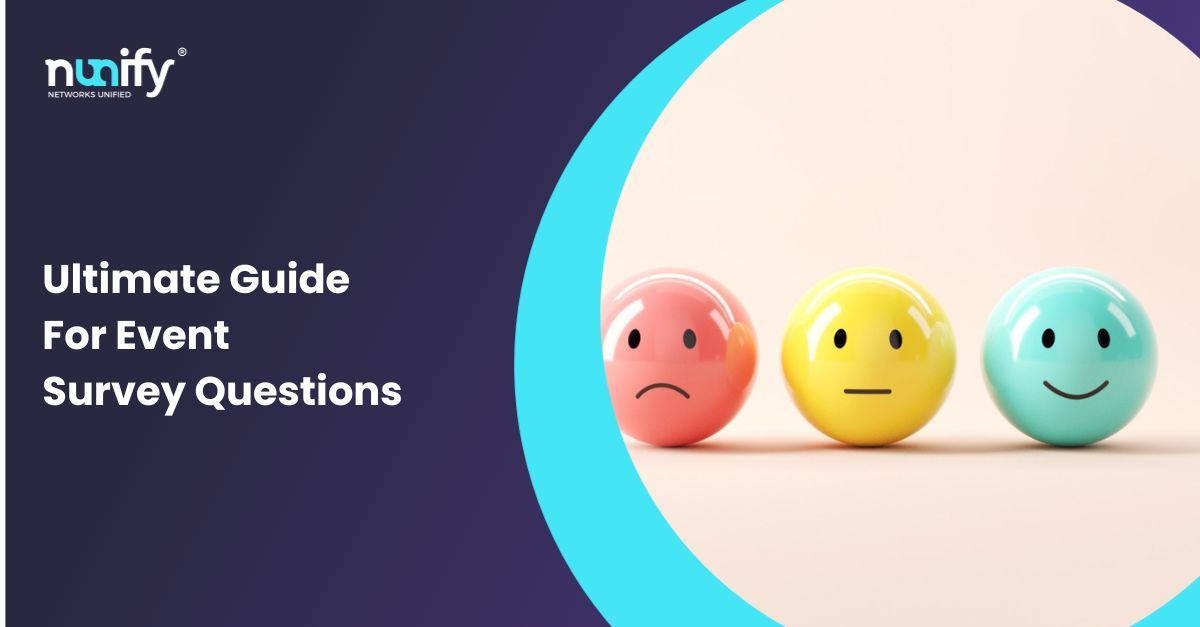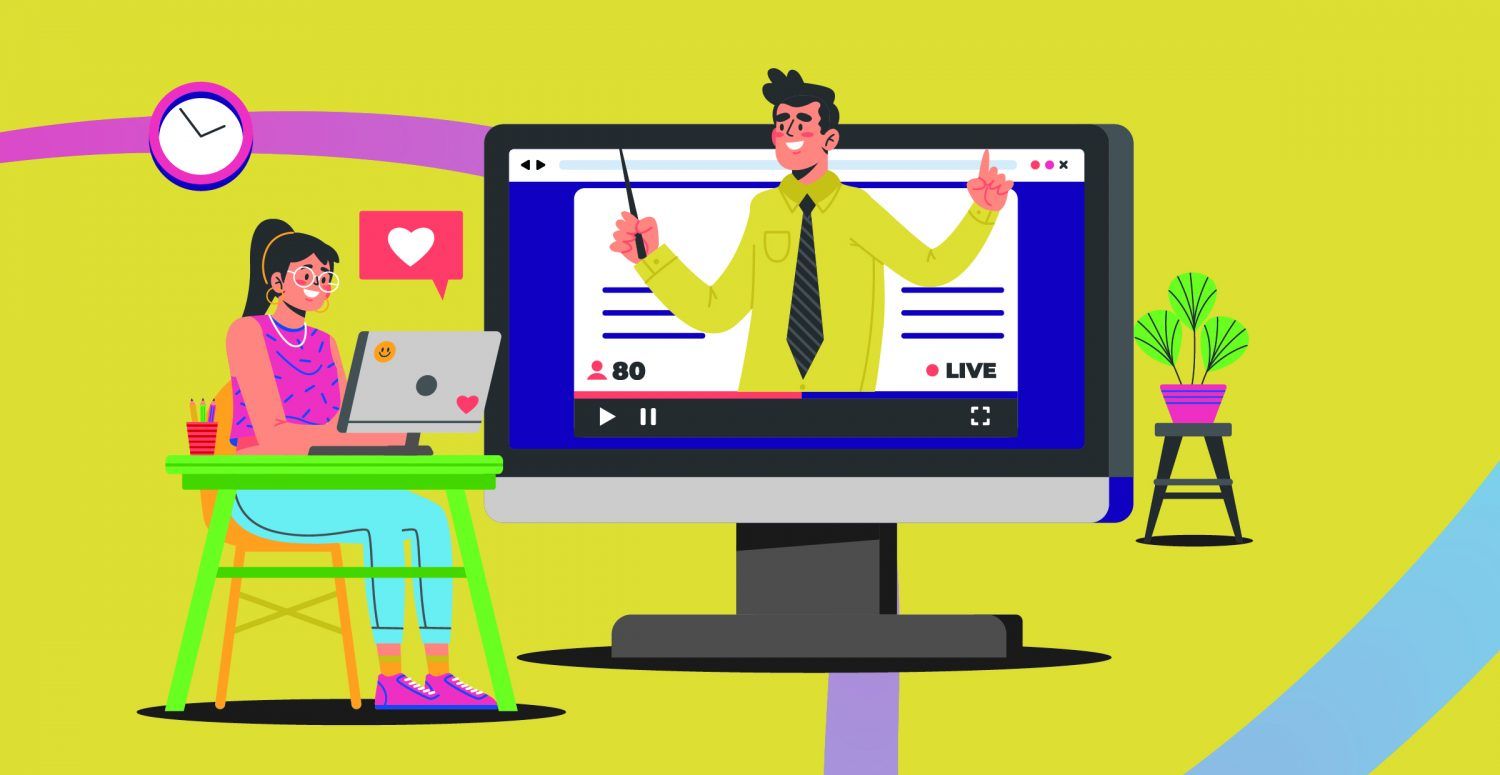Introduction
I always dreaded speaking in front of hundreds of people as it made my stomach ache and throat dry. All the information was in my brain, but always had butterflies in my stomach, even though we got the best webinar time and day.
If you’re like me, chances are you get nervous presenting to people too, and you’re not alone in that. Presenting a webinar is a lot like public speaking, and like many other fears, you can overcome them.
How?
Follow these simple yet effect tips for webinar presenters
1. Take pauses while speaking
One of the most underrated webinar etiquette is taking pauses while speaking. The idea that you need to speak continuously to sound like a good speaker is misleading. The goal is to deliver your message to your audience clearly, and taking pauses at the right intervals helps you do that.
It lets your audience absorb what you said and lets you catch a breath, and maintain the flow of information during the webinar.
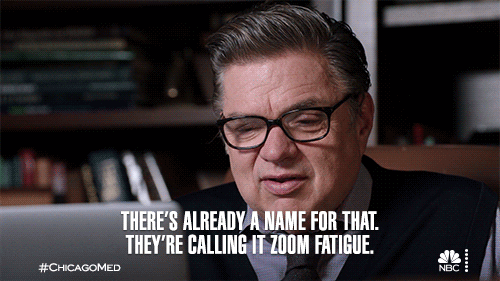
2. Interact with your audience
You’ll miss out on a lot of potential engagement if your webinars lack interactivity.
No one likes to hear someone speak for an entire hour without any participation. It will bore the attendees, and they might leave midway through the webinar.
So, make your webinars fun & interactive using these tips:
- Ask QnAs in between to prevent the information overflow
- Use event polling to collect attendees’ opinions.
- Add quizzes and scavenger hunts.
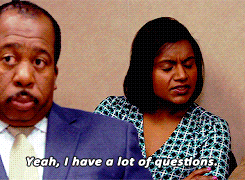
3. Make it a conversation rather than a monologue
Maintain a conversational tone with your audience. To keep your audience hooked, they should feel like they are a part of the conversation and not sitting in a debate class.
So, to host interactive webinars connect with your audience by using their language and making them a part of the event.
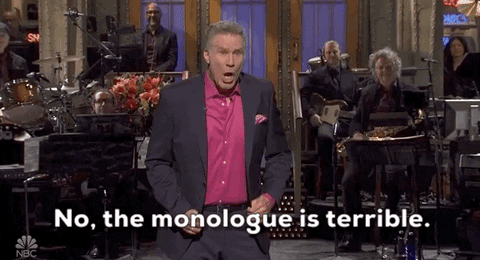
4. Use storytelling to connect with your audience
Stories have been around since the Stone Age and they’re still being used to this day. They can be an excellent way to share information with others by building a sense of community and forging close relationships with other humans.
This tactic still works as humans are wired to connect with personal experiences, anecdotes, and narratives as they see themselves in these scenarios.
So, bring storytelling into your webinar and see your listener’s engagement increase.
5. Practice in front camera before the talk
When was the last time you heard someone speak at a live event, and you wondered, “How can they speak with such fluency and articulation without any preparation.”
The truth is they did practice so much to make it sound like the way they did, and it’s among one of the crucial webinar presentation best practices.
To ace your webinar presentation, practice as much as possible.
- Take quick notes that highlight the major points you need to cover.
- Record yourself and check your message’s tone, fluency, and articulation.
- Sit with your friend and let them assess your speaking skills.
6 Use gestures to emphasize
Besides the words you say, nonverbal cues such as hand gestures, facial expressions, and body language also convey your message. If you sound confident with your words but your body gives different signals, then it can impact how the listeners perceive your message.
So, focus on your hand movements and facial expression and ensure they align with your verbal communication.

7. Good video lighting & background
In a nutshell, you want your live stream to be as good as possible. Lighting & Background are the pillars for an enjoyable viewing experience. It also makes you feel better & confident.
5 essential tips are
- Keep the light source in front of you, not behind you – choose white light
- Choose a dark background or if you do it regularly – get a green screen
- Put a big plant or a prop in the background to fill dead space – avoid too many props
- Get a high-quality web camera – it will help with depth
- Avoid windows in the background – whether it be a sunny or a cloudy day
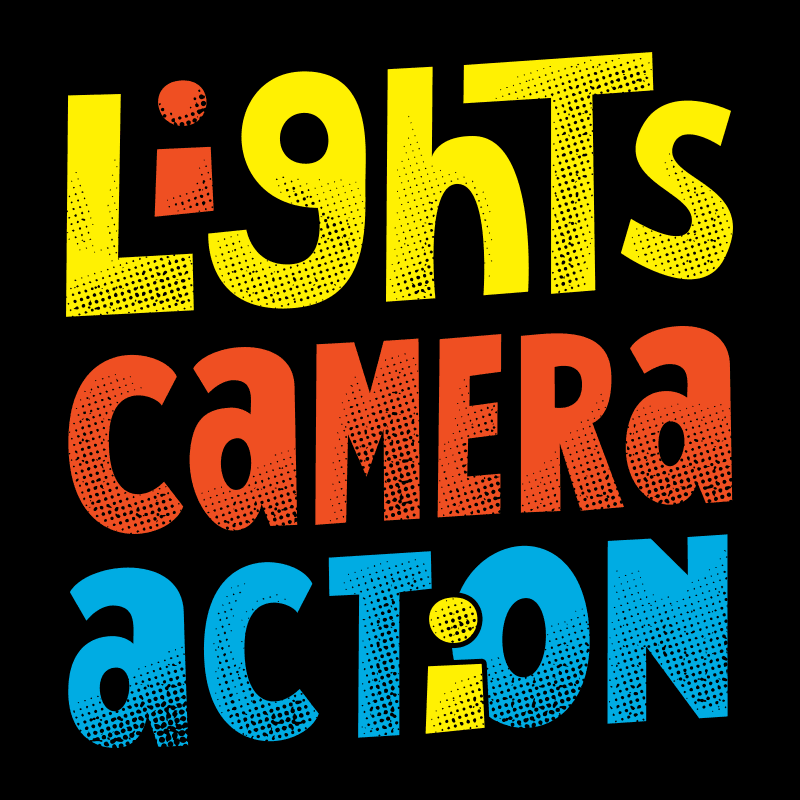
8. Don’t ignore what you wear
The old saying ‘dress for success’ is still very much in practice and it applies the same in a webinar or an in-person event. Audience members take one look at you and form their opinions and that’s what defines your brand image.
It will help you look confident and composed in front of your audience while your webinar content influences them. Make sure you don’t forget to do your hair and makeup!
9. Have an assistant
Having an assistant can take a lot from your plate. The assistant can resolve the technical issues during the webinar, moderate chat, QnA box, and keep interacting with the audience throughout the session.
The better you manage everything during the session, the better experience you can create for your attendees and give them a strong reason to come back for the next session.
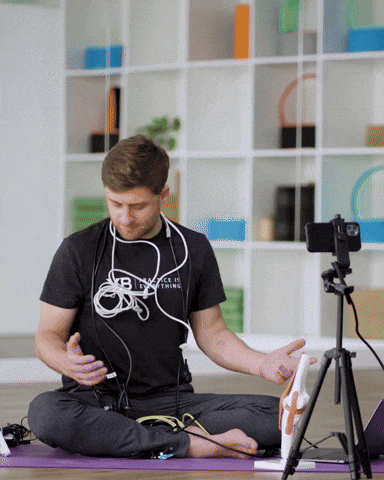
Wrap up
You cannot become a great speaker in a day or even a week. It’s a process where you must go through a lot of trial and error and consistently work on your webinar presentation skills. Identify areas where you are lacking, improve them and double down on your strong areas.
The more you practice and put your skills to action, the more you’ll learn how to structure your webinar, convey your message and hook your audience.
FAQs
How can I make my webinar more interesting?
The single most important guideline for interesting webinars is content, content, content. Make sure you provide unique content to your audience – for example, the research you may have done, personal anecdotes, and highly visual multimedia. Take time to uncover what your audience wants to hear or the problems they are facing.
How can I be a good webinar speaker?
- Get a good night’s sleep
- Listen and attend webinars who you follow or doing well
- Have coffee or chocolate or whatever helps you with energy
- Don’t over-practice and overstress yourself
- Avoid paralysis by analysis
- Take breaks and interact with the chat or get the audience live
Dos & Don’ts when presenting a webinar?
Dos:
- Don’t speak for too long, take breaks in between
- Engage with your audience by using storytelling and asking questions
Don’ts:
- Speaking continuously without acknowledging the attendees
- Not having technical assistance throughout the session.
- Not interacting with the audience.
What are the four tips for being an effective presenter?
Follow these tips to make your webinar effective
- Have a Q&A session.
- Use live audience polls
- Integrated high-quality videos with simulive
- Provide a takeaway like an infographic or your presentation