Create event landing page ✅
Use impactful visuals ✅
Create compelling copy ✅
Standout call-to-action ✅
Early-bird ✅
Yet no ticket sales ? 😔
Could SEO marketing be the answer ?
To find out, below is our SEO guide for event marketing. It is suitable for all skill levels, from beginners to experts.
SEO is the best way to promote an event online. It brings in high-quality traffic for free, unlike other costly or inconsistent marketing channels.
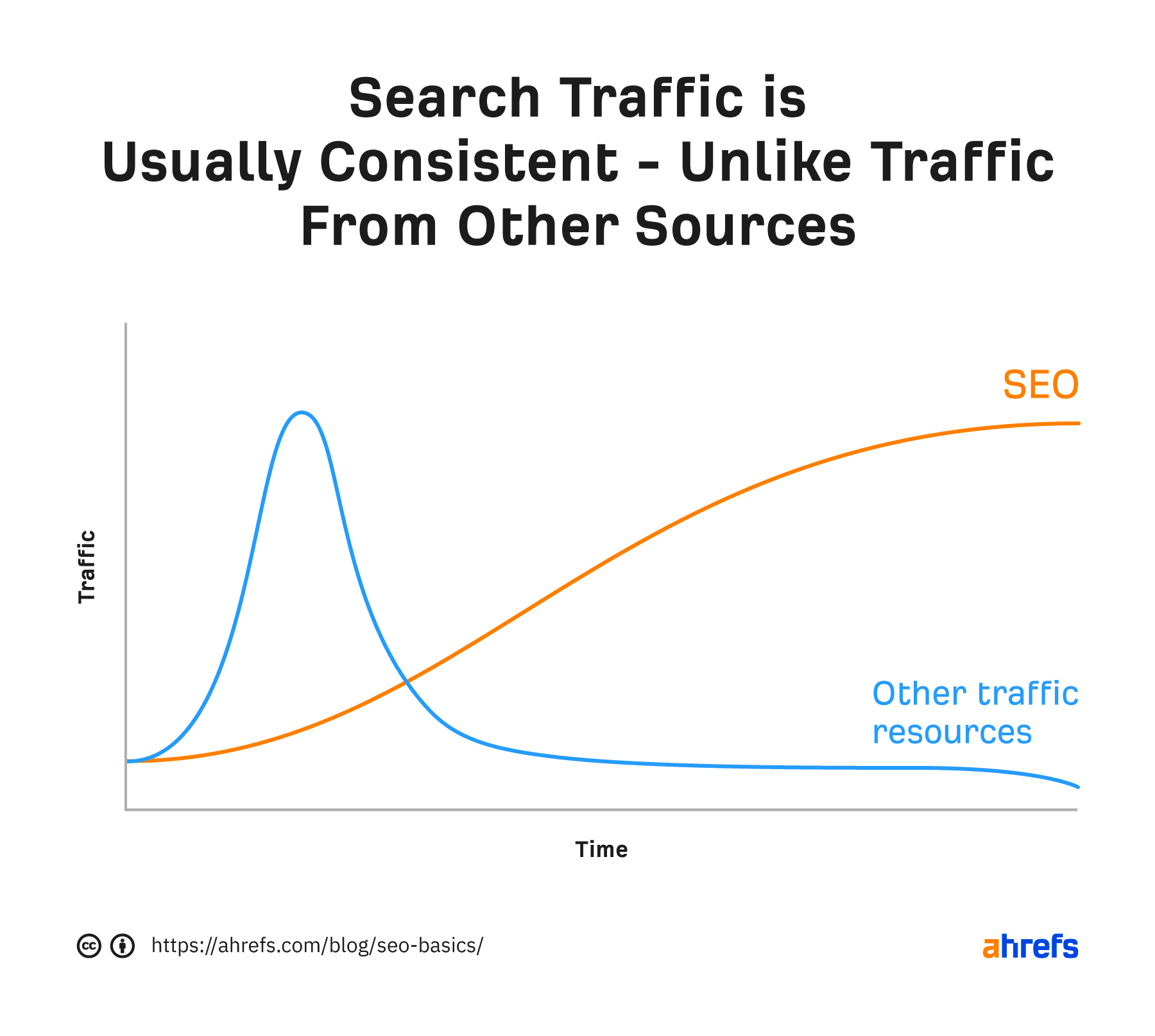
Still not convinced ?
5 Outcomes Of Using SEO In Events In 2023
- Drive event ticket sales. People are online all the time. And Google is amongst the most visited. If they can find your event on google, they’re more likely to buy a ticket.
- Targeted audience: Utilizing relevant keywords in your content is an effective way to reach a more targeted demographic, as it attracts those who are searching for events like yours.
- Establish brand authority: Securing a spot on the first page of Google for related searches will have a positive impact on the perception of your brand, not just by search engines, but also by potential attendees.
- Stand out: Most event professionals don’t prioritize SEO, instead opt for email marketing and Instagram marketing.
- The best ROI: First-ranking pages generate a Click-Through Rate of 39.6%, which amounts to 40 interested attendees for every 100 visitors. Need we say more?

We cover 10+ SEO tactics to optimize your event page to rank higher in the search results for the right keywords.
Must Know Tips On SEO For Event Planners
A higher rank in SEO comes from long-term tactics to boost visibility and generate more organic traffic. Below are10+ SEO tips for event planners to get more registrations
1. Install Event Schema
When you search for events near me, Google shows this type of search result.
This is one of the ‘Rich SERP results” showing different events and all the details such as venue, date, time, and description of the event.
Such rich results are powered by Google’s event schema markup, which allows you to structure your webpage content and add information specific to your events by adding a code to your event page.
Learn more about Google’s Event schema on this page.
These results increase your event page’s visibility and create a more interactive experience for the searcher. So, add an event schema to your event page to get more signups.
2. Optimize Your Event Website
Your event rankings don’t increase or decrease in silos. Google considers your website’s overall optimization. Optimizing a single page might not give you higher rankings for your event page.
Here are three major factors to optimize your site for:
- Ensure mobile responsive
With Google’s update on mobile-first indexing in 2019, it’s imperative to have a mobile-responsive site to index faster and thus increase the probability of ranking higher.
Besides, if a visitor comes to your non-responsive event page, they will instantly bounce. This gives a bad signal to Google and impacting your website.
⚒️ Tool to use: Ahrefs, Semrush to run site audits and identify non-responsive pages.
- Check the site loading speed
Ensure your website’s pages load within 2.5 seconds on desktop and 8.6 seconds on mobile to reduce bounce rate and capture more visitors. The quicker your website loads, the longer visitors will stay on your site. You can get this by running regular audits using website SEO checkers.
⚒️ Tool to use: Google’s Page Speed Insight or Lighthouse.
- Build high quality backlinks
Backlinks are like votes. The more votes you’ll have, the more credible your site will seem to Google. These links show the authoritativeness and reliability of your site, reflecting your goodwill. Engaging in effective link building strategies can result in acquiring more quality backlinks pointing to your site, which in turn, increases Google’s favor towards your content while ranking.
⚒️ Tool to use: Ahrefs, Semrush, Moz, etc.
3. Promote Your Event On Social Media
Social media promotion will help distribute the content and signal to Google that people are finding you through different platforms. It will boost your event page rankings in SERP as Google considers user interaction while ranking.
Keywords are as essential for social channels as they are for SERP. So, add relevant keywords related to the event to get more visibility. Besides, don’t post and ghost your audience. on Google. Build a social media strategy, nurture your audience and compel them to register to your website.
For instance, on day 1, you can share an event announcement through email, and 2 days after that, you share an introductory guest post, and so on.
Here are some of the social media content you can share:
- Behind the scene post
- Guest introductory post
- ‘Why should you attend this event’ post
- Give a sneak-peak into what you’ll discuss.
4. Optimize Event Page For Local SEO
Local SEO is paramount if you are hosting an offline or hybrid event. If your page ranks for local keywords, such as Los Angeles events and events in Bangalore, you can get more people to register.
There are two ways to optimize your event page to rank locally:
- Mention the event location
Add the location to inform Google and increase your chances of ranking higher. For example, Marketing summit California. This is useful as people searching for local terms are more likely to attend an event. If your event page shows upon the result page, you stand a higher chance of getting more registrations.
- Add event schéma
The event schema we discussed above is crucial in getting a higher rank locally. When you add a location to the event schema, Google shows your event in the event pack. It looks something like this:
5. On-Page SEO Optimization Tips
This point will cover all the on-page best practices to optimize your event page and rank higher in SERP.
- Optimize your event’s SEO title and meta description
When people search for keywords related to an event, the title and description is the first thing they see. Besides, to rank your event page, Google also looks at the keywords and relevancy of the title and meta description.
So, add the target keyword in the SEO title and description once.
Note: To prevent Google from truncating your title and description, write them within the character count.
SEO title: within 65 characters.
Meta Description: Between 155-160 characters.
Here’s an example of SEO title and description look on the SERP page
⚒️ Tool: Use Google’s SERP Snippet Optimization Tool to preview how the title and description will look on SERP on both mobile and desktop.
- Add focus and semantic keywords on your event page
Apart from the target keywords, add semantic keywords naturally throughout the event page. Semantic keywords are contextually relevant to the target keyword, and allow Google to understand what your page is about.
For example,
Target/Focus keyword: Hybrid meeting
Semantic keywords:
- Hybrid meeting solutions
- Hybrid meeting best practices
- Hybrid events
- Virtual and in-person attendees
- Have a clear URL structure
The URL for event pages are often long, but they shouldn’t be complicated. Your audience should understand what the page is about from the URL’s structure.
Here are some best practices to follow while writing URLs:
- Make your URL descriptive
- Write your URL in all lowercase letters.
- Add the target keyword in the URL for the bots.
- Avoid using stop words such as and, or, but, of, the, a, etc.
- Avoid keyword stuffing in the URL, as it can make the page look spammy.
6. Add All The Event Related Information On Your Event Page
Once you get the initial click from the SERP, the next task is to engage the searcher, and get that registration. Besides, a well-formatted page with the right headlines, images, and a mix of keywords will help Google understand the page’s content. It will contribute positively to your page’s ranking.
Here are some of the key details you can add to your event page:
- Event page’s title
The first fold of the page should have a clear and concise title that summarizes what the event is all about.
- Topic description
The page should briefly discuss what you’ll discuss at the event. You can give a small summary or share a detailed agenda of the events. An agenda is useful if the event is divided into multiple sessions.
- Venue and timings
Put these details in the most visible position, and make sure to add the right timezone. If you’re hosting a virtual event such as a webinar or a training session, make sure to add the name of the event hosting platform such as Nunify, Zoom, or Microsoft Teams.
- A compelling “WHY” to attend
Besides the topic description, many event pages also discuss why you should attend the event. This section mostly discusses the benefits or the outcome of the event for the attendees.
- Social proof
Add social proof to make your page more authoritative and trustworthy. You can attend the number of people who have signed up till now or testimonials from the previous attendees.
- Clear and compelling CTA
Add a relevant and compelling call to action, usually a ‘signup for the event’ button.
Bonus: SEO Event Marketing Checklist
Use this event SEO checklist to optimize your page for more visibility through higher ranking in the SERP.
| Install event schema | Add all the event related details to the event schema: – Title and description of the event. – Start and end date – Venue of the event – Organizer’s details: name, contact number and website – Cost of the event (if any) – Event registration link |
| Optimize your overall website | Ensure your site is mobile responsive Check the site loading speed Get high quality backlinks |
| Promote event on social channels | Create a social media strategy Experiment with different content format Use event relevant keywords in your posts Engage with your audience to boost reach. |
| Optimize event page for local SEO | Add the event location on your event page Add location to the event schema |
| Make a compelling event landing page | Write a clear and compelling title. Share a strong ‘Why’ to attend the event. Write a description or share the event agenda. Add multimedia such as images, GIFs, or videos Add your guests images and relevant details Use social proof |
| Optimize for on-page SEO | Optimize SEO title and meta description Add focus and semantic keywords Write a clear URL Add alt text to images |
Increase Your Google Rankings With SEO For Event Planners
Frequently Asked Questions
What Is SEO In Event Marketing?
SEO is the abbreviation for Search Engine Optimization. It is how search engines like google, bing creates a digital library of webpages indexed to relevant keywords. Using best SEO practices you can rank your website higher when users search for your keywords. SEO is your secret weapon to get organic traffic and increase your event registration especially if you’re hosting a hybrid or offline event.
What Are The Top 3 SEO Strategies?
There is no specific three but and overall comprehensive strategy is required for long term effect. The basic SEO fundamentals are keyword research, content creation, on-page SEO, link building & Technical SEO
How Can SEO Help With The Promotion Of A Digital Event?
SEO for digital events help boost quality organic traffic to your website. Once you optimize keywords for your event website, better your rankings, more traffic and subsequently more registrations. It also helps builds your brand and gives you PR without paying anything.





