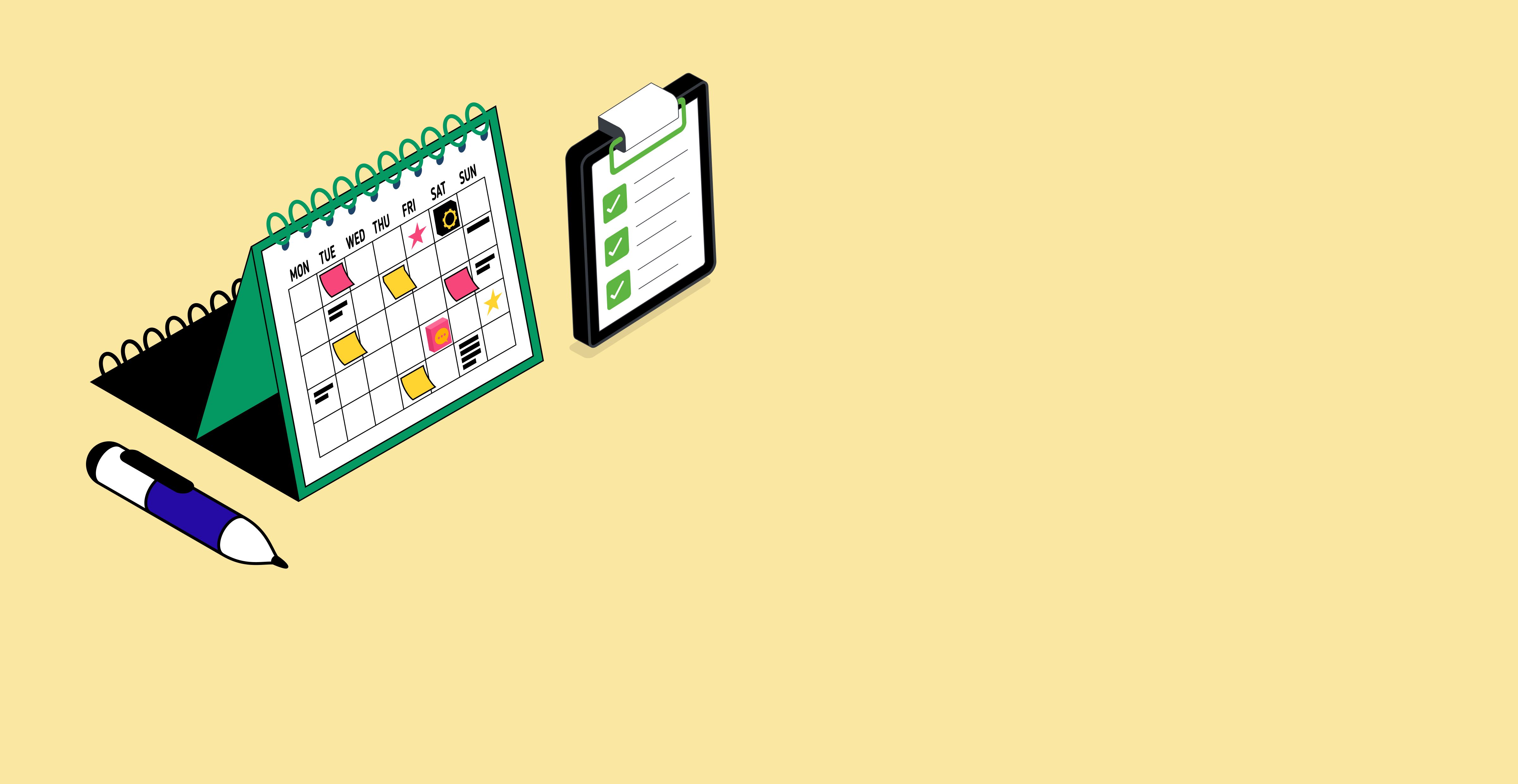Event planning involves juggling multiple tasks simultaneously—from vendor coordination to guest list management. Without the right tools, even seasoned planners can face burnout. Event planning tools simplify task management, streamline workflows, and reduce stress. These platforms are more than just organizers; they’re essential partners for modern event management.
The evolving demands of task management
Why manual methods fall short
Traditional methods like spreadsheets and email threads are prone to errors and inefficiencies. They:
- Lack real-time collaboration features.
- Make tracking task progress difficult.
- Increase the likelihood of missed deadlines.
The rise of digital tools
Event planning tools revolutionize how tasks are managed by:
- Centralizing communication and workflows.
- Offering automation features to eliminate repetitive tasks.
- Providing real-time updates to ensure everyone stays informed.
How event planning tools transform task management
1. Centralized task tracking
Event planning tools provide a single platform to assign, monitor, and complete tasks. With features like shared dashboards and progress bars, teams can stay aligned effortlessly. Discover how these tools streamline workflows in this comprehensive guide.
2. Automation for repetitive tasks
Tools like automated reminders and task scheduling reduce manual effort. For example, event planners can:
- Schedule recurring tasks such as follow-up emails.
- Automate vendor payment reminders.
- Generate attendee lists automatically.
3. Improved team collaboration
Real-time collaboration features like shared calendars and integrated messaging keep teams connected. Learn more about real-time communication benefits.
4. Enhanced resource allocation
Resource management tools help allocate budgets, personnel, and materials effectively. By visualizing available resources, planners can:
- Avoid overbooking venues or staff.
- Optimize budget distribution across event components.
- Ensure efficient utilization of all assets.
Key features to look for in event planning tools
When selecting an event planning tool, prioritize the following features:
- Task automation: Saves time by handling repetitive processes.
- Collaboration tools: Keeps your team aligned with real-time updates and shared boards.
- Analytics dashboards: Tracks task progress and identifies potential bottlenecks.
Real-world examples of task management improvements
Case study: A corporate conference
A multinational corporation used event planning tools to organize a 5,000-attendee conference. With task automation and real-time updates, they reduced planning time by 30% and improved attendee satisfaction ratings by 20%.
Case study: A virtual product launch
A tech company utilized task management software to coordinate its virtual product launch. By centralizing tasks and automating reminders, the event achieved a 95% on-time delivery rate for all components.
Leverage tools to master task management
Event planning tools are indispensable for modern event planners. By embracing these platforms, you can simplify workflows, enhance collaboration, and ensure no detail is overlooked. Which of these strategies will you implement for your next event?